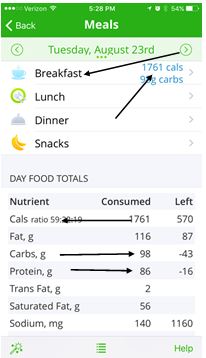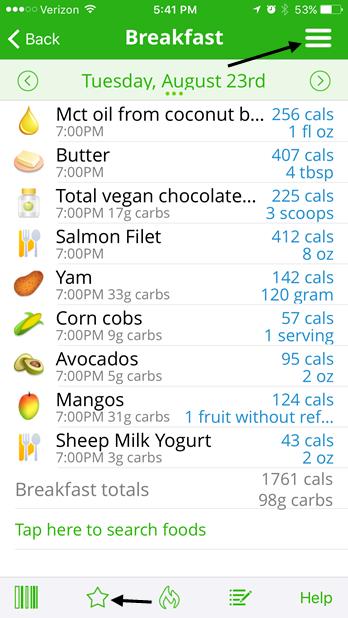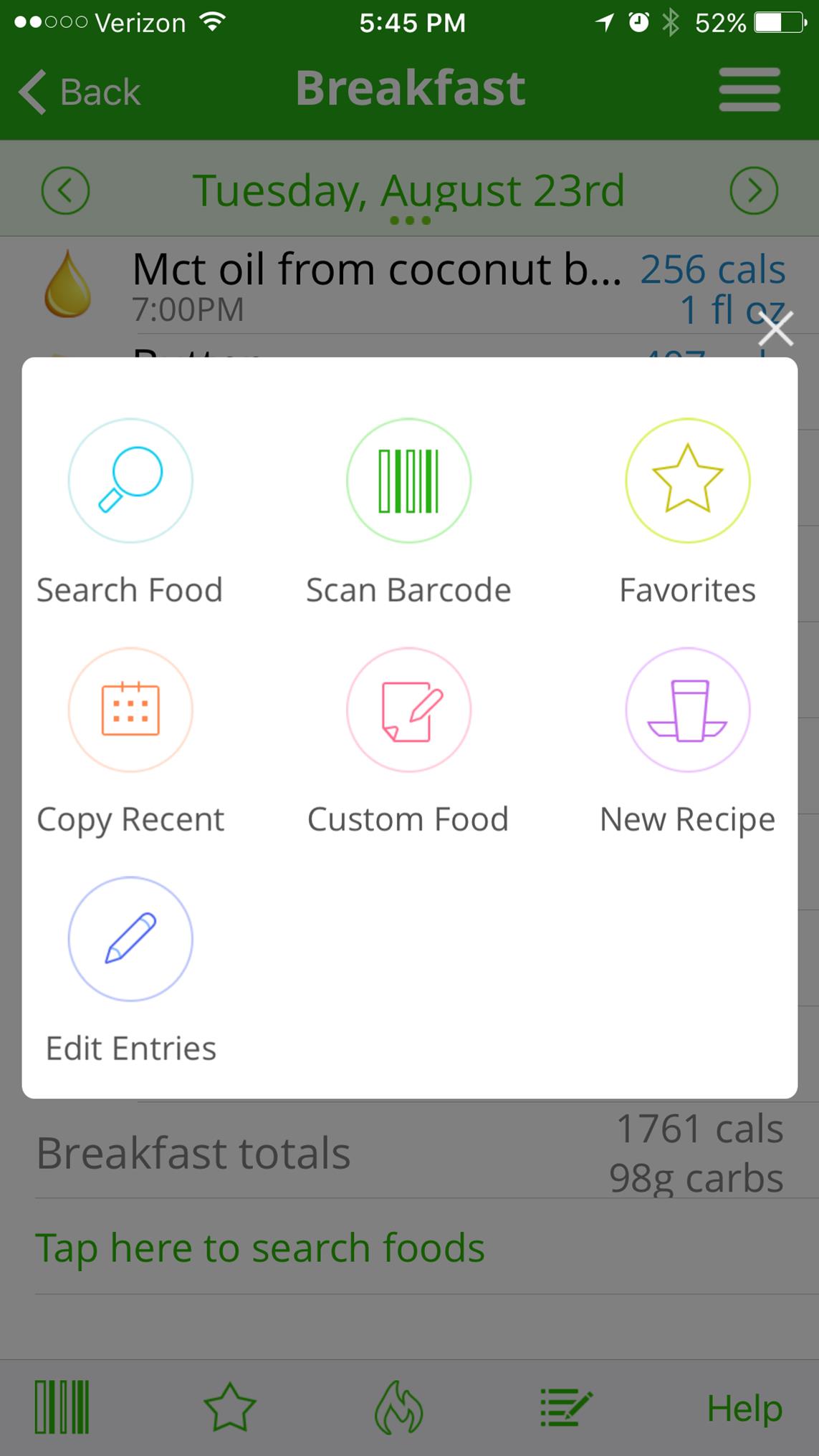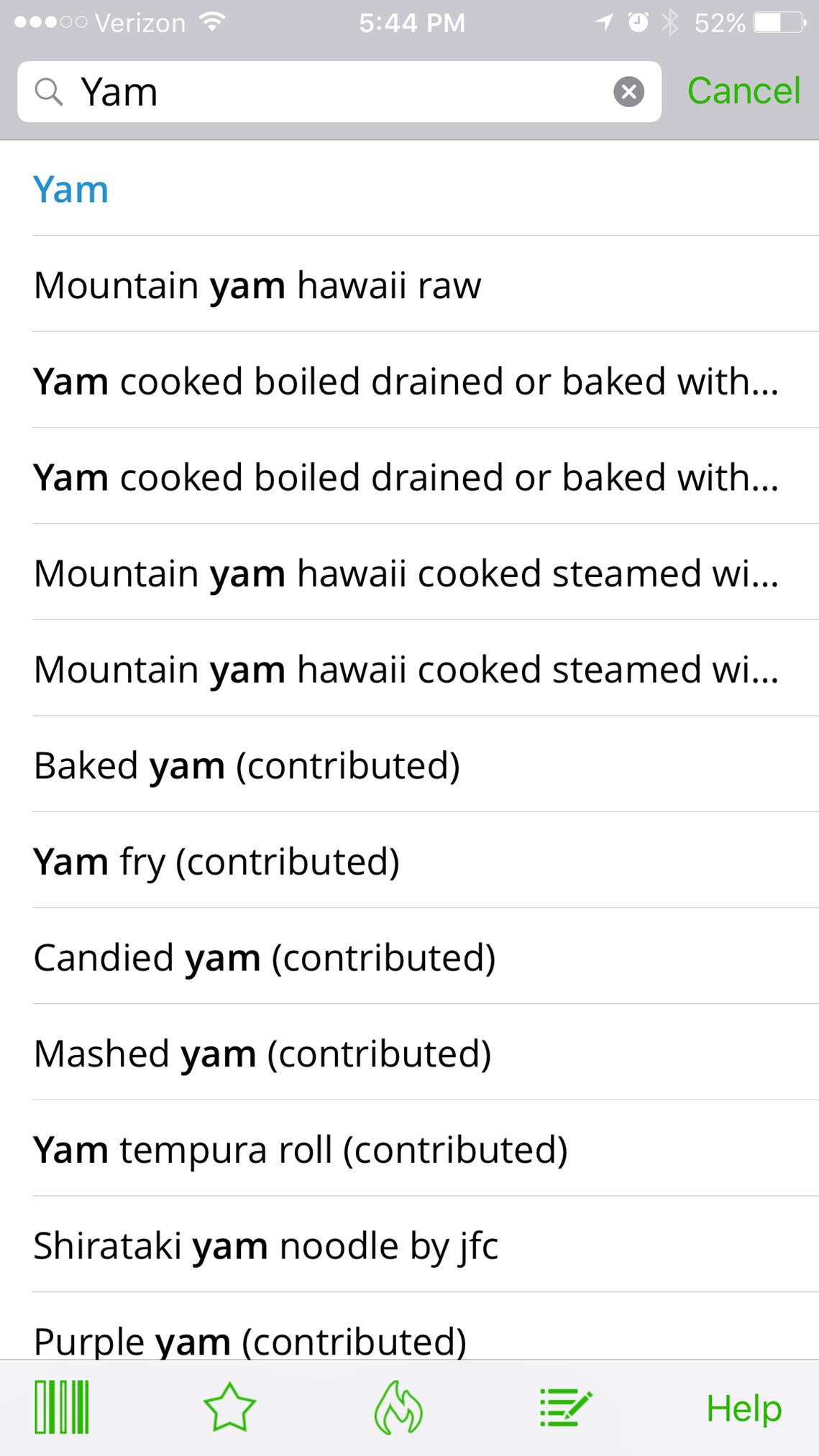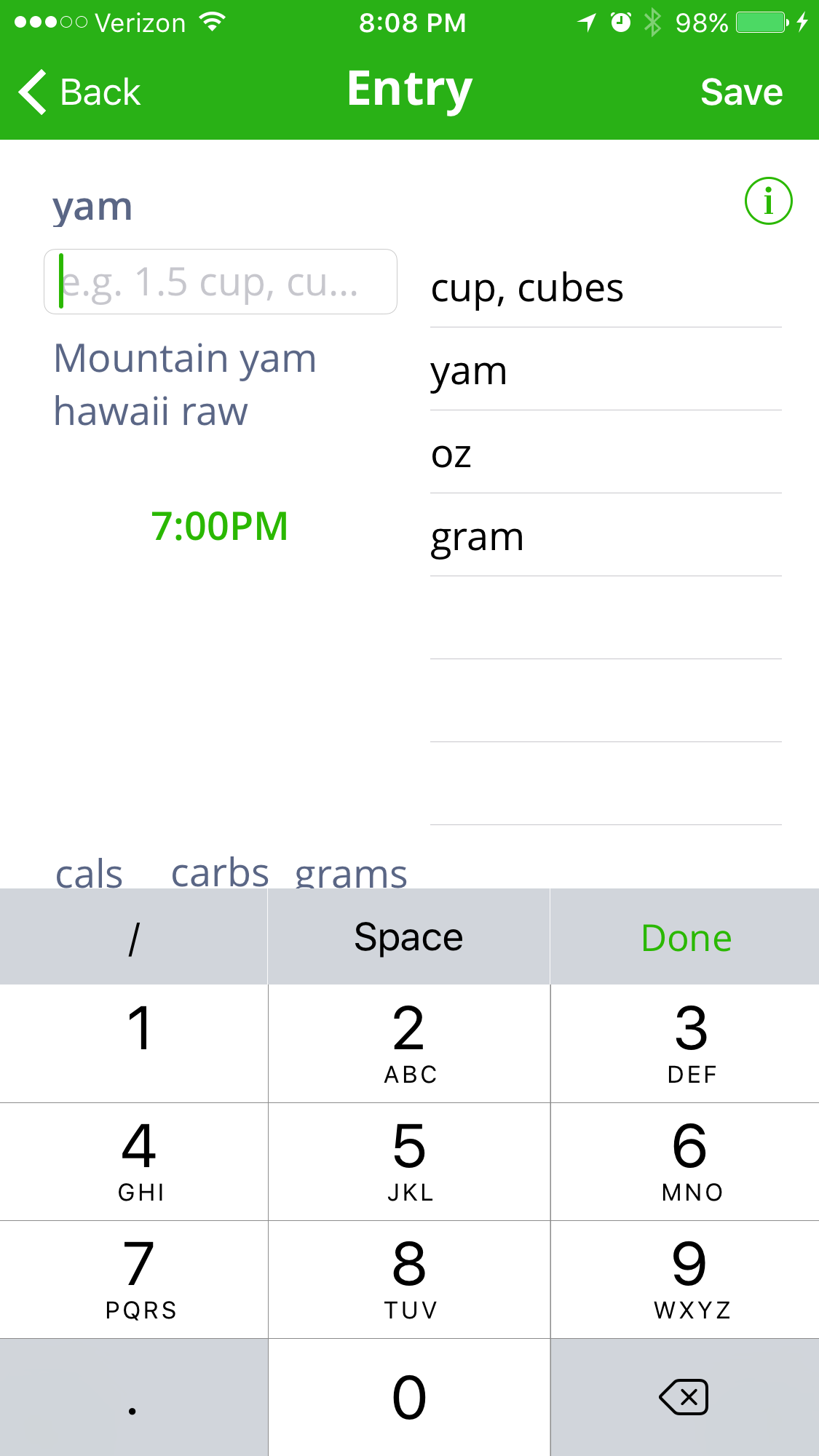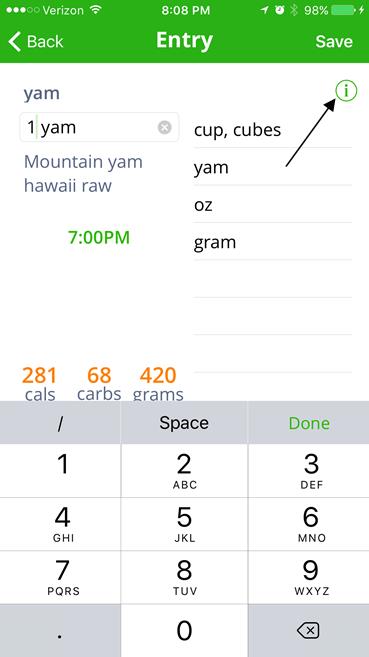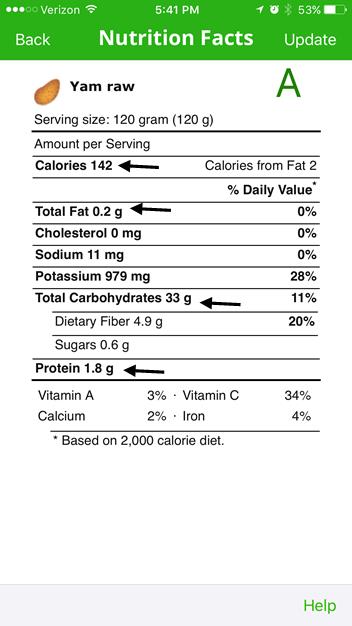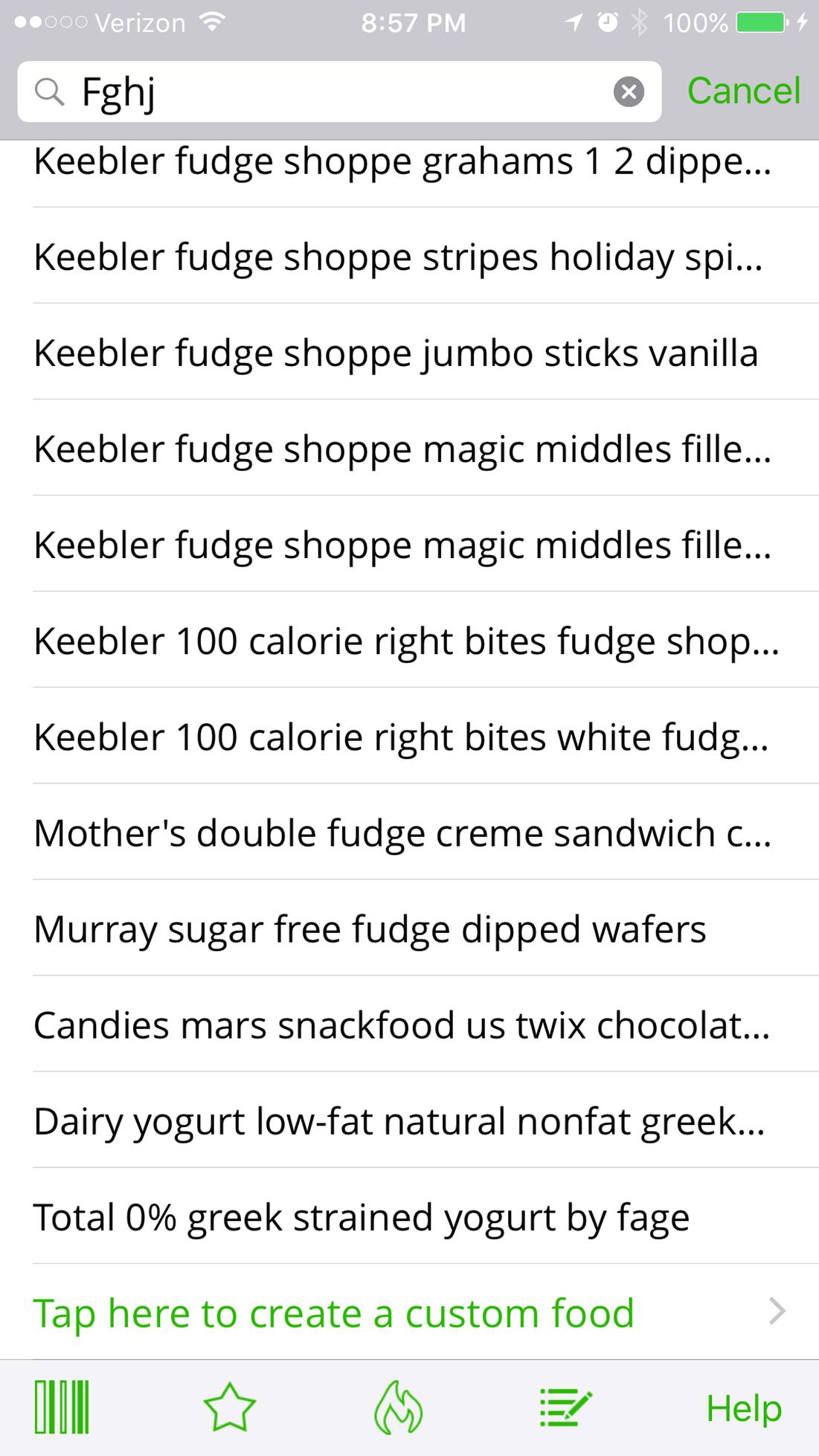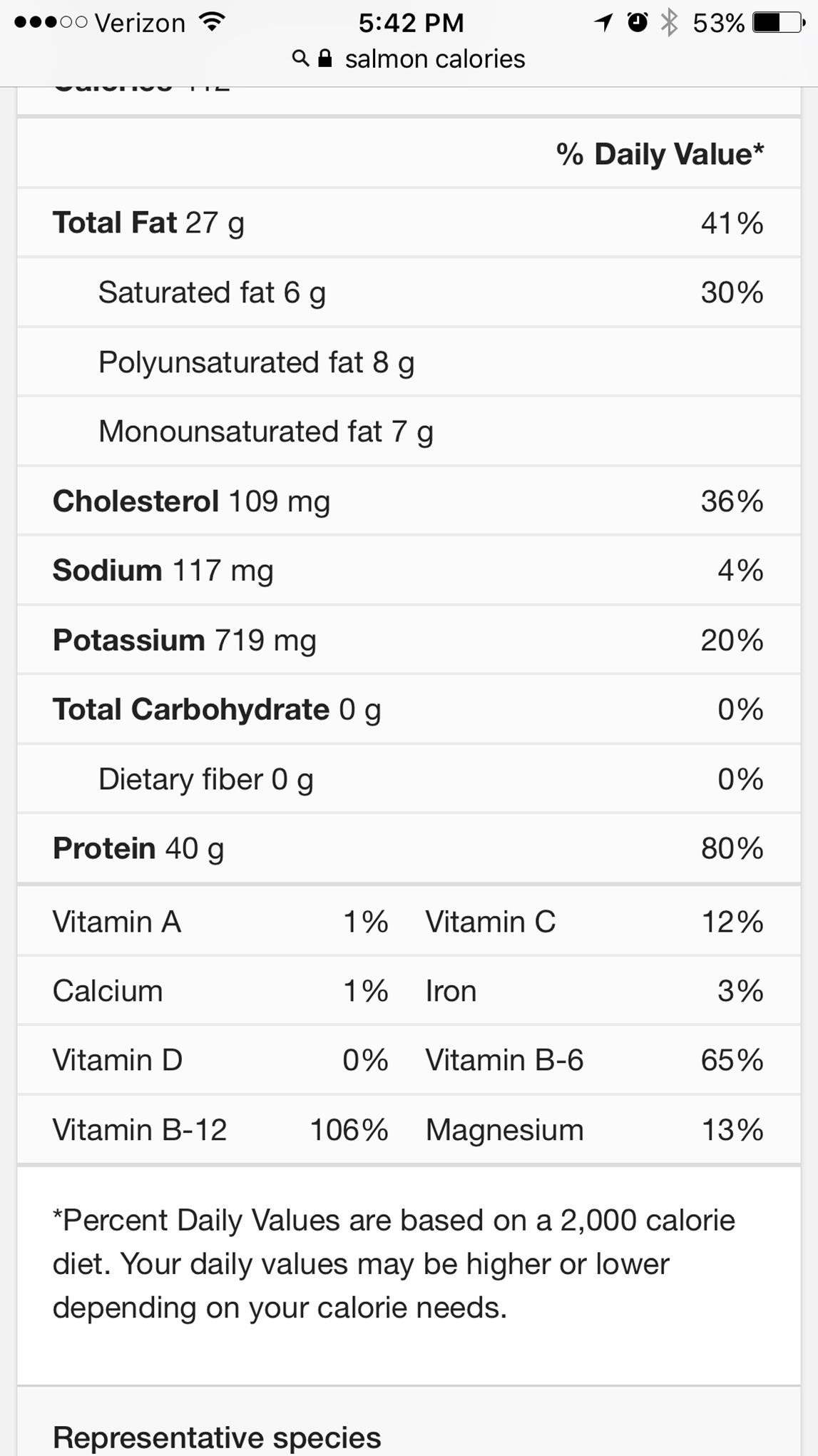The Food Journal App
The first step to improving your diet is to track what you are eating. A diet app is the best way. I like to use “MyNetDiary” because I am familiar with it but others will work.
They will ask you for information such as “your goal weight.” Put anything because it doesn’t matter for our purposes.
Download the app. The icon is the green apple with the measuring tape.
Click on Meals. You don't need any of the other categories.
Put all your foods under breakfast. Do not split it up into breakfast, lunch, dinner and snacks.
The only numbers you have to worry about are calories, Fat, Carbs, and Protein.
To enter a food click on the 3 horizontal menu bar.
You can seach for your food using the magneying glass icon. Many foods including restauant menu items are included.
You can scan bar codes from packed foods.
After you enter foods for a few days you can click the STAR at the bottom and the foods you eat often will be there (your favorites)
In this example you are searching for YAM. Type "YAM" in the search bar and all sorts of "yam" items will come up. Pick the one that is closest to what you are looking for. We only care about calories, fats, carbs, and protein so that will be the same if the yam is boiled, roasted or baked. BUT DON'T PICK CONTRIBUTED items because they may not be accurate.
Once you enter the item "yam" put in the serving size.
If you want to see the calories, fat, carbs and protein for your item click on the "i" in the upper right.
At the bottom of the search page it says "Type here to create custom food. All you need to enter is calories, fats, carbs and protein.
If you want to add a food that you can't find go to Google and type in the name of the food followed by the word "calories"
In this case lets use "salmon." Type in "Salmon Calories" you will see a page with accurate information. Use those numbers and type them into you app.